1. Navigate to Cloud.BlueDevils.org and Login
2. Click on Modules and then click on Bingo
If you have the correct permissions you will be navigated to the bingo backend
3. Click on the calendar icon in the lefthand sidebar

You will be navigated to the calendar view of games. You can click on a game to view the details of the name.
4. Click on the “New Game” button in the upper right-hand corner of the screen.
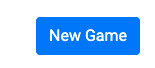
5. Fill out all required information and save game.
