In BlueCloud we have a FREE QR code application that allows you to create and manage QR codes for a variety of uses.
1. To access the QR code application, navigate to Blue Cloud dashboard and find the QR Code Block:
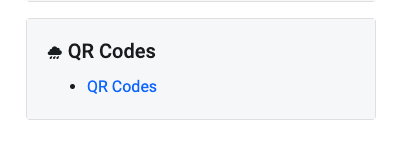
2. To add a new QR Code, press “New QR Code” in the upper right hand of the screen.
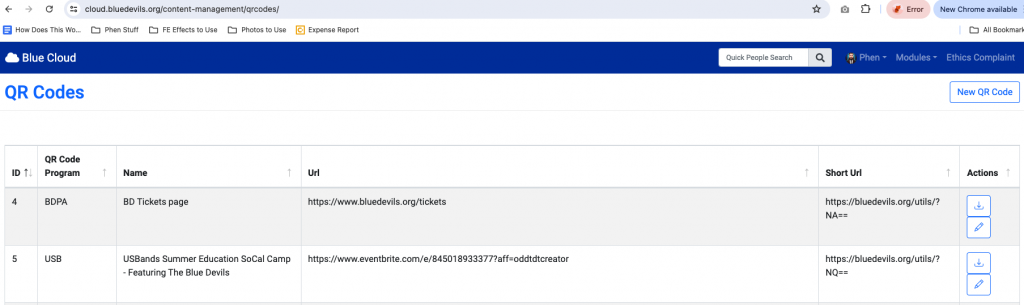
3. Enter in:
a. Name of QR Code. This is just a vanity name.
b. Select QR Code Program. This is a logo that will appear in the middle of the QR code
c. Url of QR Code. This is the URL you want the QR code to go to.
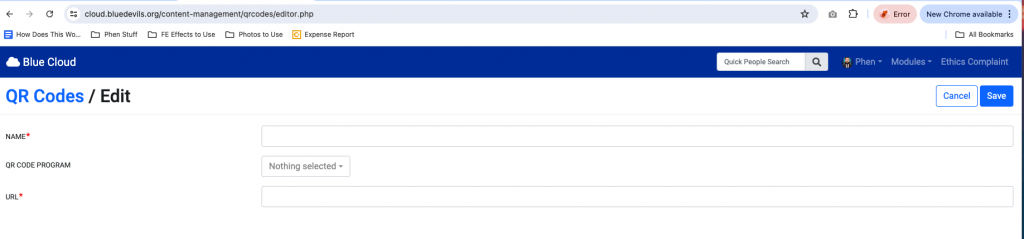
4. Your QR code is now created with a SHORT URL. The short URL allows you to edit the main URL of the QR code without altering the Visable QR Code Itself. To access the QR code image, press the download button in the left side of the row.

If you have any questions or need access to this module, please contact [email protected]
