To edit the audition timeframe and public publish, admin will navigate to the specific program in Blue Cloud:
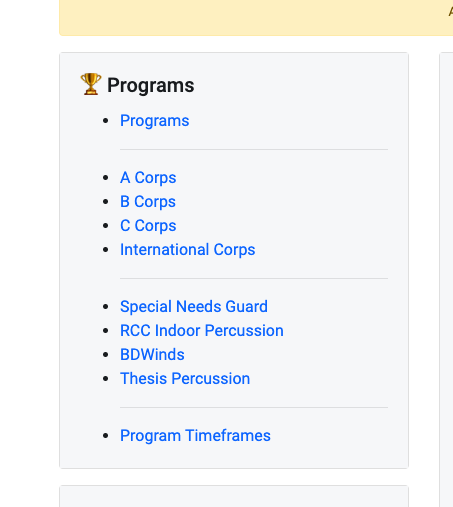
From there the user selects the season they want to edit from the season dropdown:
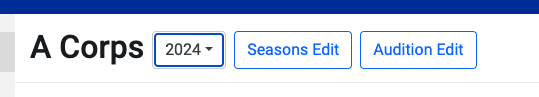
Next, the user should select the “Audition Edit” button.
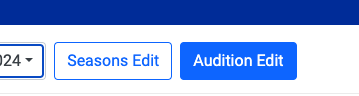
From there, user can define the Audition Start & End Date as well as publish and set the audition as the active audition.
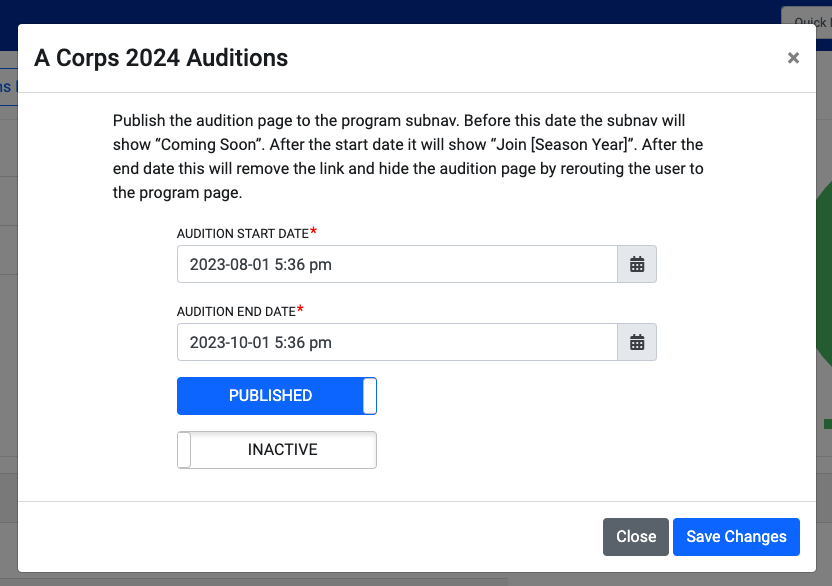
a. Publish makes it so that the audition page is visible to anyone who has the direct link.
b. Active/Inactive makes it so the links to the audition on the Program pages go to the audition page instead of the interested page.
