The audition page CMS can be found in the Modules dropdown menu under “Content Management”. This will allow staff to update/edit the look and feel of the audition page from season to season.
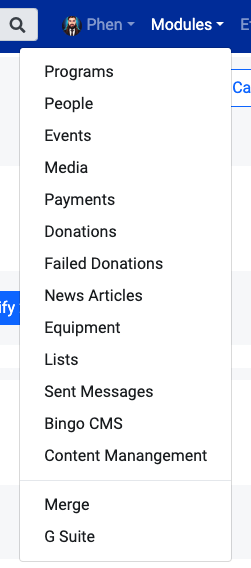
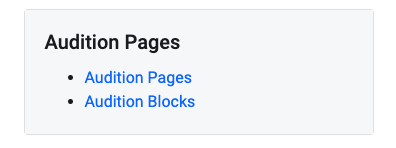
On the Audition Page List, staff will be able to add/remove delete programs audition pages if they have the approved permissions.

If the admin were to click into one of these program audition pages, they would see input fields & boxes that will allow them to add/edit color, background image, text, alert box, and Additional information boxes.
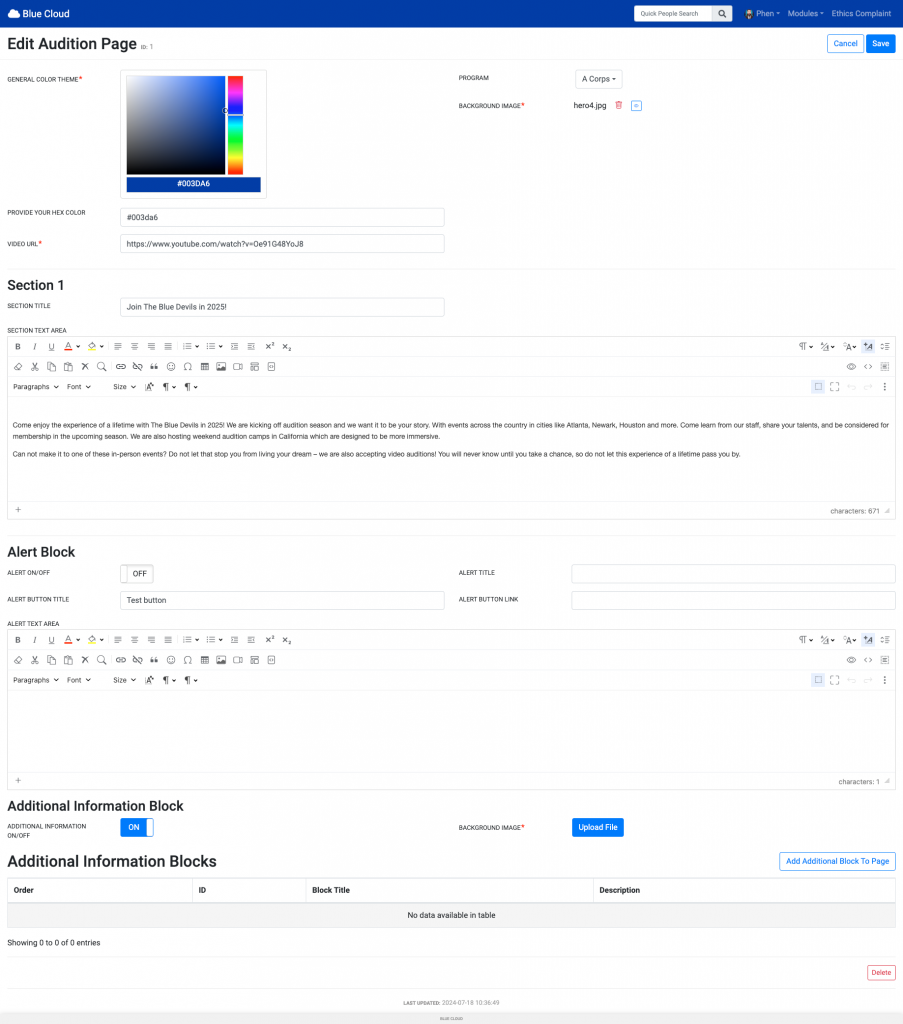
Once saved, the information will be saved to our CMS database and the styles, images, and text will be applied to the audition page.

