The Nutrition feature in Blue Cloud allows you to inform the ACorps of the Nutritional makeup of today’s meals. This information will be displayed on Event Modals, Devils Food Display and on the Application.
Create New Nutrition Item:
1. Navigate to the Nutrition Item in Blue Cloud
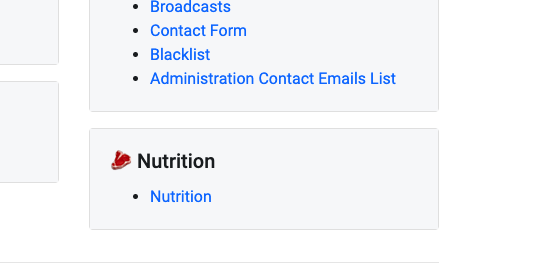
2. Press “New Nutrition” in upper RIGHT corner:
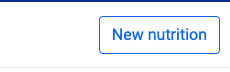
3. Add Title, Description of Food, and Pick Unique Color for Food:
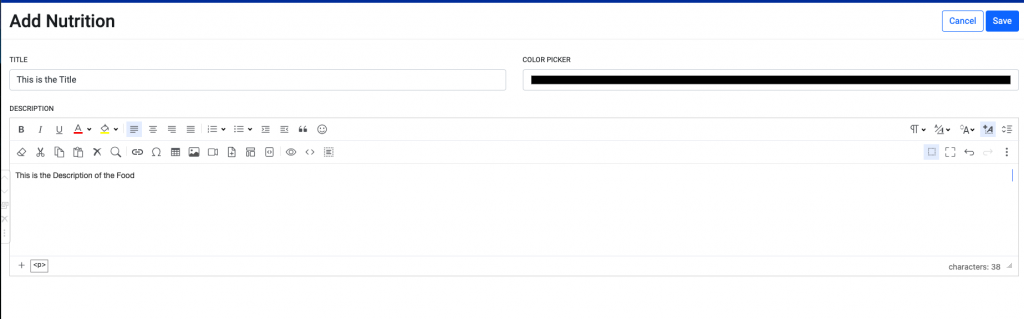
4. When done Press SAVE.
Assign to Events
1. Navigate to Event
2. Using “Event Nutrition Color” Dropdown select the Nutrition Item you would like:
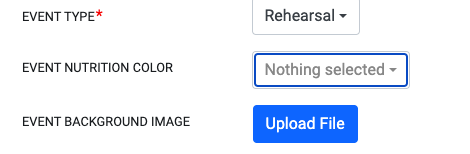
3. Press Save
