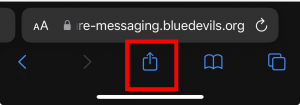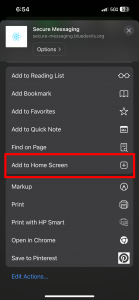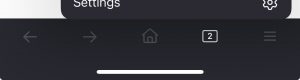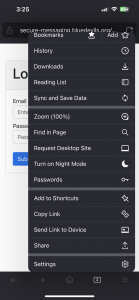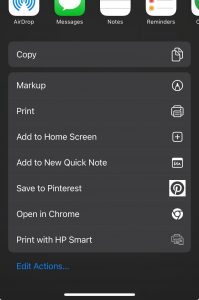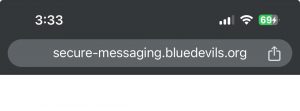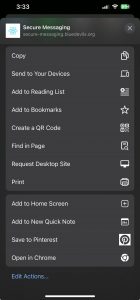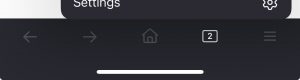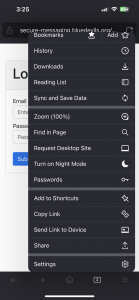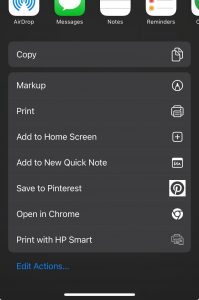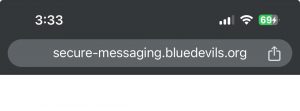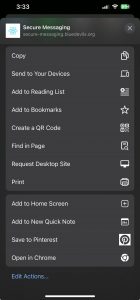2. Press the middle Share icon in the footer toolbar.
3. Scroll down and press on the Button “Add to Homescreen”
4. Done!
2. Press the three line Hamburger Menu on the right side of the footer menu.
3. Scroll down and press “Share”
4. Scroll down and Press the “Add the Homescreen” on the apple share menu.
5. Done!
2. Press the share icon in the URL bar
3.Scroll down and click on “Add to Homescreen”
4. Done!